Unlike many other universities that require applicants to submit job applications via email, the University of Benin (UNIBEN) has developed a dedicated online platform for this recruitment. All applicants must complete and submit their applications online only through this portal; offline or manual submissions will not be accepted.
I have previously published a comprehensive article detailing the scope of this mass recruitment, including all 361 available positions (349 academic and 12 non-academic). If you haven’t read that yet, CLICK HERE TO READ IT.
In this article, I’ll walk you through how to apply, step by step, on UNIBEN’s online portal. This guide is especially useful if you're applying for the first time or are unsure about what to prepare or upload.
The recruitment is open to all qualified Nigerians, regardless of whether you live in Edo State or not. So if you’re interested, let’s go straight to how to apply.
Important Requirements Before You Begin
Before logging into the portal to fill the online form, UNIBEN requires you to prepare and submit the documents listed below. So it is recommended that you prepare and get them ready before heading over to the online portal. These includes;
- A soft copy of your application letter
- A detailed CV that follows UNIBEN’s required structure (see format below)
- Clear photocopies of all your credentials (including professional certificates)
- Three referees; at least one must be from your current place of work
Important Note: Referees must send their reports directly to the Registrar, with your name and the job title you're applying for in the email subject line. Referee reports must be submitted no later than one week after the application deadline, that is, on or before Wednesday, 11th September 2025.
UNIBEN-Approved CV Format
UNIBEN expects your CV to follow this exact structure:
- Full Name (underline your surname)
- Post applied for
- Date and Place of Birth
- Permanent and Contact Address
- Mobile number(s) and Email
- Nationality, State, and LGA
- Marital status and number of children
- Schools attended (with dates)
- Academic qualifications (with dates)
- Professional qualifications (with dates)
- Work experience
- Publications (if any)
- Membership of professional bodies
- Community service
- Hobbies and extracurricular activities
- Names and contact details of three referees
Failure to follow this format may result in disqualification. ATS may filter out your application if you decide to do it your way. So make sure your CV is neatly arranged and saved as a PDF.
Online Form, Step-by-Step
Now let's fill out the online form step by step. There are 11 key stages in the online application form, and here's how to complete each one correctly:
1. Job Information
- Position Category: Choose between Academic Staff or Non-Academic Staff
- Post Applied For: Select the specific position from the drop-down list
Be sure the position matches the one listed in your application letter and CV, which your referees must also use when sending his reference letter to the University Registrar.
2. Personal Information
Provide accurate personal details on the following;
- Full Name (underline surname)
- Date and Place of Birth
- Permanent and Contact Addresses
- Mobile Phone Number
- Email Address (use a valid and accessible email)
- Nationality, State, and Local Government Area
- Marital Status and Number of Children
3. Education History
- List all institutions attended (tertiary and postgraduate)
- Include:
- Name of Institution
- Qualification obtained
- Start and End Dates (in mm/dd/yyyy format)
4. Professional Qualifications
If you have certifications (e.g., ICAN, PMP, COREN), list them here:
- Name of Qualification
- Awarding Body
- Year Obtained
Only include certifications that are verifiable and relevant to the position you are applying for. No document upload in any of the above sections yet.
5. Work Experience
Provide details of your employment history:
- Organization name
- Position held
- Start and (if applicable) End Dates
- Current Position
- Key Responsibilities
Be brief but clear about your contributions and achievements in each role. Focus also, on those archievements that line up directly with the position, but do not overdo it.
6. Publications (For Academic Positions Only)
- Title of each publication
- Year of publication
- Name of Publisher
Include journal articles, books, or chapters in edited volumes.
7. Research (For Academic Positions Only)
- Research Title
- Status (e.g., In Progress, Completed)
- Short Description of the research focus and relevance
8. Professional Memberships
- Organization name (e.g., NUT, NSE)
- Membership level (e.g., Fellow, Member)
- Year you joined
9. Referees
- Name, Position, and Organization
- Email and Phone number
- One referee must be from your current or most recent employer
Let your referees know in advance, and follow up to ensure they submit the required report to the Registrar.
10. Additional Information
- Community service (volunteer work, NGOs, etc.)
- Extracurricular activities (leadership roles, sports, clubs, etc.)
Use this section to reflect your values, interests, and leadership experience.
11. Documents Upload
This is the last stage of the application process, and where the document readied above comes in handy. At this final stage, you are allowed to upload only two categories of documents:
- Curriculum Vitae (PDF only)
- Certificates (PDF; multiple files allowed) – This includes all academic and professional qualifications, all selected in bulk. That is, you can select up to 7 or 10 files here.
Ensure each file is named clearly, e.g.,
John_Joseph_CV.pdf,PhD_Certificate.pdf,NYSC_Certificate.pdf.Note: Although your application letter is required, the portal does not provide a separate upload slot for it. So you can either:
- Combine it with your CV into a single PDF before uploading OR
- Include it as the first page of your CV PDF.
Be sure to follow the CV format required by UNIBEN as outlined above. If your document and ready, you can START FILLING OUT YOUR ONLINE FORM BY CLICKING HERE.
Tips to Help You Land the Position
Submitting your application is just one part. Here are expert tips to increase your chances of success. I mentioned some of these tips in the first article, but here is more;
1. Follow the Instructions Word-for-Word
- If UNIBEN asks for three referees, don’t provide two.
- Use their specified CV format. Don’t improvise.
- Ensure your documents are well labeled and uploaded in the correct formats.
2. Present Yourself Like a Professional
- Avoid typos or inconsistent data (especially in date entries).
- Use a professional email address.
- Update your CV and make sure your referees are informed ahead of time.
3. Tailor Your Application
- Align your experience and qualifications with the position you’re applying for.
- In your application letter, emphasize relevant achievements or research (for academic roles).
4. Don’t Wait Till the Deadline
- Servers get busy closer to the closing date. Upload early and review carefully.
5. Follow Up with Referees
- Your application isn’t complete until the referee reports are received. Kindly remind them before the 11th of September 2025.
This is a massive recruitment opportunity for qualified Nigerians to join one of the country’s most reputable federal universities. If you prepare right, submit the correct documents, and follow the process thoroughly, you’ll stand a better chance of being shortlisted.

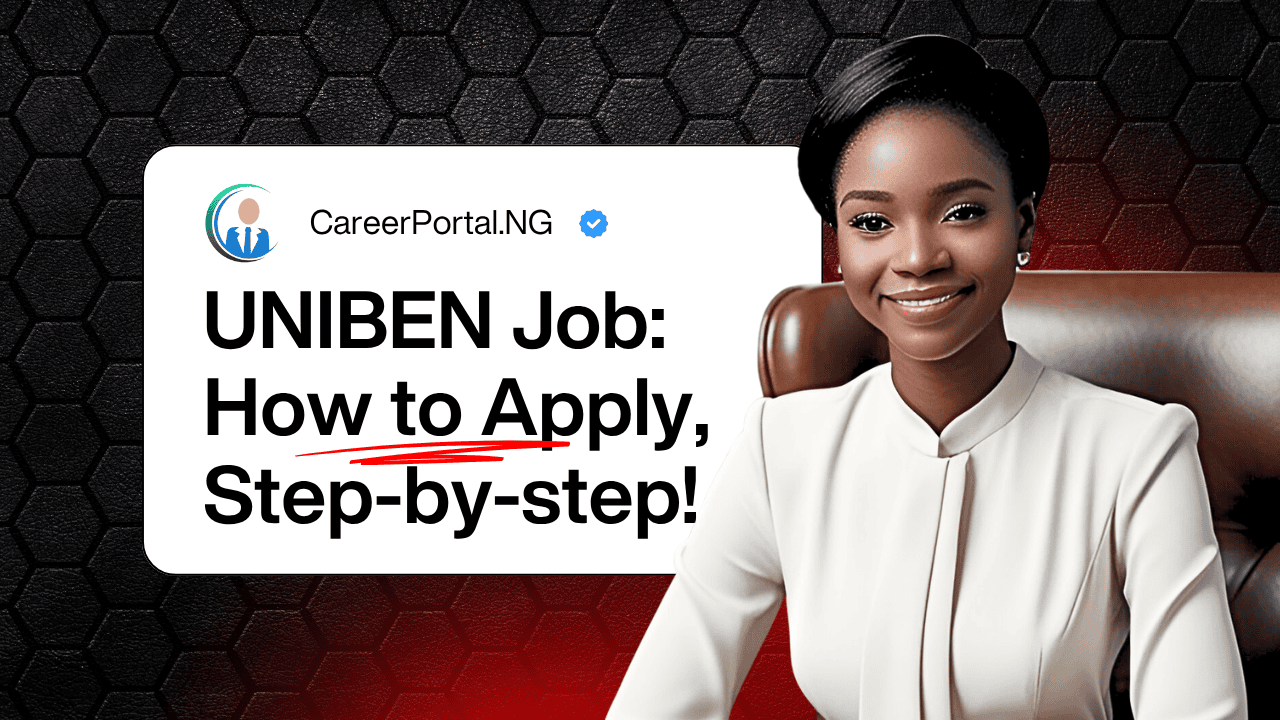
Leave a Reply